You can add templates to varios features in SQL such as stored procedures, tables etc.
Ex:
If you want to replace the values which actual values,
- Go to Query in menu bar
- Select Specify Values for Template Parameters (short cut keys: ctrl+shift+m)
- The available parameters for the template will be displayed.
- Specify values in Value column
- Click OK.
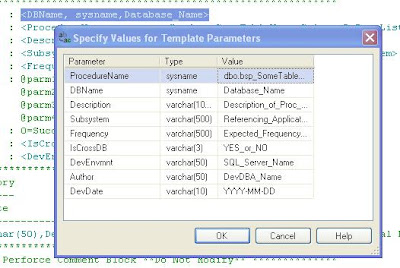 |
| Specify values for template parameters in SSMS 2008 |
No comments:
Post a Comment